Audi radio code online generator
Need the code for your Audi radio? Get it now online by providing the radio serial number.
Audi radio code unlock
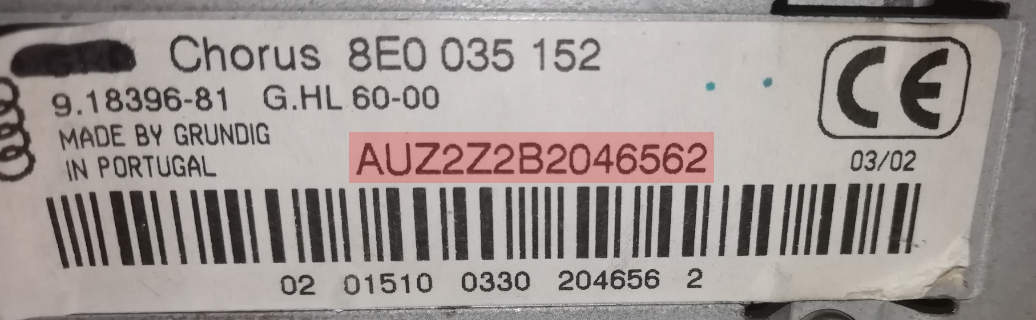
All you need to retrieve the radio code in your Audi car is the serial number which you can find on the label attached to the radio box. For this, the unit must be partially pulled out of the centre of the console.
Once removed, identifying the serial number is easy, as it always begins with the letters AUZ. Example: AUZ1Z2H1234567
How to enter your Audi radio code

Symphony code entry
- Tuen your radio ON.
- On-screen you should see "SAFE" and then "1000". If "SAFE" stays on screen, let the radio ON for one hour and try again.
- To enter the code, use buttons 1 to 4. For example, if the first digit of your code is a 5, press the button 1 for five times. Do the same with the other three digits of your Audi radio code.
- Press the Enter button to confirm the safe code.

Symphony tape code input
- Turn your radio switch to ON.
- Hold both buttons TP and RDS until "1000" appears on screen, and then release them. If you have tried some wrong codes and 'SAFE' remains on the screen, let the radio ON for up to 60 min and try again.
- To enter the code, use buttons 1 to 4. For example, if the first digit of your code is a 5, press the button 1 for five times. Do the same with the other three digits of your Audi radio code.
- Hold buttons TP and RDS once again, until the radio displays SAFE.
- The radio unit is now completely activated.
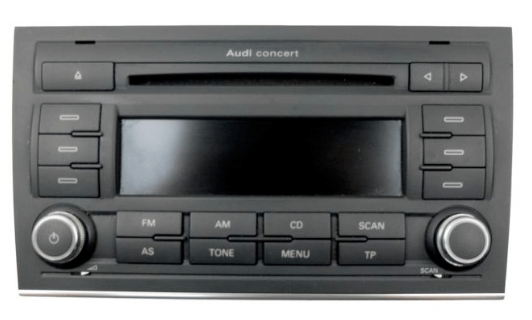
Concert safe code entry
- Turn your radio on and ensure it reads SAFE
- Simultaneously press and hold the buttons FM 2 and RDS until you see "1000" on screen.
- Use the preset buttons 1 - 4 to enter the code. Example: If your first digit is a 3, press button 1 for three times. Do the same with the remaining three digits of the code.
- Submit the code holding the buttons FM 2 and RDS until 'SAFE' is displayed. The radio should start working.
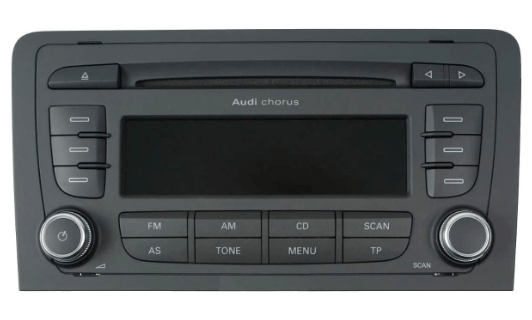
Chorus Blaupunkt CD code entry
- Turn your radio switch to ON. The word "SAFE" appears on the screen, followed by "1000". If your unit only displays SAFE (for trying to many wrong codes), let the unit ON for up to one hour and try again.
- To enter the code, repeatedly press button 1 until the first digit is entered. Do the same with button 2, 3 and 4.
- Hit the "Enter" button to submit the code.

Chorus Blaupunkt & Grunding Tape
- Turn your Chorus unit ON.
- Hold the buttons TP and RDS (Blaupunkt) or SCAN and RDS (Grundig) until "1000" lights up. If you have tried various wrong codes and SAFE doesn't disappear, you need to let the radio ON for 30 - 60 minutes, then try again.
- Use button 1 to 4 to enter your code. For example, to enter code 4767 the process would be: press button 1 for four times, button 2 for seven times, button 3 for six times and button 4 for seven times.
- Hold the buttons TP and RDS (Blaupunkt) or SCAN and RDS (Grundig) to submit the code.
- Your Audi Chorus radio code has been entered. The radio should start playing.
Feedback
Having had trouble with my radio needing a code came on here with my serial number entered it and within seconds there it was THANK YOU.
Phew. Battery went flat. Searched here. Followed instruction. Code given. Followed next instruction. Radio worked!!! Perfect!!!
Took me less than 60 seconds. Clear instructions throughout on how to do it and where to find more information. Worked perfectly!
4.4
out of 5. Based in 91 reviews
Recieve the code very fast.thanks for the service.⭐️⭐️⭐️⭐️⭐️
I hope thats gonna works.

Took a bit longer to heve the code, because the servers where having one update. Good comunication, works very well. I recomend!

Took a bit longer to heve the code, because the servers where having one update. Good comunication, works very well. I recomend!

IT took few days to get a code but it worked. Audi A6 :)

A few days later the code was delivered

The code is working. thx

Wow my radio it is working thank you so much

This service is ???? I paid 2 times and don't send me nothing and I send message and never answer is really bad

This code does not work for me ANy ideas?

Najskôr som si myslel že je to podvod,ale není. Len sa musí čakať a to aj 2dni ale funguje to. Moc pekne ďakujem.

Code is working, good service! Thanks

It's work, good product

I received my code in 4 minutes for my Audi concert 3 blaupunkt . Thx to the team

jeg har betalt men ikke fått noe radiocode har vært i kontakt men ingen vil svare meg bestilte code den 17/8-22 så jeg hører ikke noe å dem svarer ikke

It took about 24 hours for the code to arrive, but i got it in the end. And it works! ????

The code worked! I was unaware it could take 48 hours to receive the code and thought it was a scam. Laying on the couch I got the notification it finally came in.

I have to admit that I was VERY skeptical but I wasn't about to pay a dealership $250 to find this code. I pulled the trigger, paid the $16 and waited patiently. 30 minutes later, BAM!, I had a code and it worked! Thank you so much for the great service!!!!

Dont send them money,they are fake layers.

Perfetto preciso...????????????

Quick way how to get losted radio code

Very impressed with the service provided. I messaged 2am UK time and had the code by 10.30am UK time. Highly recommended

Quick and easy! Worth every penny

Your service is awesome

Excellent service, very quick turn around

Very quick even on a Sunday!

Dziala, radio gra. Polecam

I thank you and thank you for dealing with you and you are the best

well done and thank you! :))

Got the code. Everything is working fine. But 1 minus, had to wait a lot longer than 30 mins.

Easy, fast and the code worked like a charm. Thank you.

Worked perfectly. Thanks

Brilliant service, got my code first time and only £13

Worked like magic. Don't bother going to the dealership. Save yourself the time and money. I would recommend to others.
